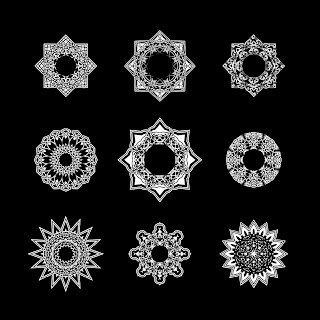Once again, Mr. Van Willigen has been busy making some pallatey goodness. Daniel promises that this will be the last new script this year. (Which hopefully means that we'll see some new stuff from him in January.) Here we have some very organic looking conglomerations of randomized shapes with lots-and-lots of configurable options. Add it to your arsenal of drawing tools. I bet you could do some cool stuff pairing this with my organify script...
Once again, Mr. Van Willigen has been busy making some pallatey goodness. Daniel promises that this will be the last new script this year. (Which hopefully means that we'll see some new stuff from him in January.) Here we have some very organic looking conglomerations of randomized shapes with lots-and-lots of configurable options. Add it to your arsenal of drawing tools. I bet you could do some cool stuff pairing this with my organify script... You can download PURE CHAOS here. And yes, this time I actually checked the link before posting. :)
Happy holidays all!
-J