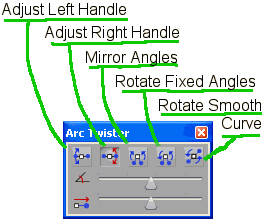 This interface allows the users to adjust all the selected handles in an object and manipulate them in the same way.
This interface allows the users to adjust all the selected handles in an object and manipulate them in the same way.Rather than show you how it works, I will let you get to know it by experimentation. I think it will do a pretty good job of explaining itself. This script only works on objects with anchors that are curved, so using it on a square isn't going to do anything. A circle, or rounded rectangle is a totally different story however...
The Arc Twister panel plays well with my other organify2 panel, however if you install two jsx flash interface scripts to your scripts folder, Adobe won't let your run them at the same time.
If you install only the .swf files to the scripts folder, and then run the jsx files (by double clicking on them) from any other location then Illustrator pops a warning, but they run perfectly in tandem. I'm sure Adobe is still working out the bugs on this system, but it's still really cool.
So far I've used the panel to make really quick scalloped edges by flipping the curves on rounded rectangles, but the fun doesn't stop there. Play with it a bit, the rabit hole just keeps going, and I'm not far enough down yet myself to tell you everything it can do. I'll post a tutorial in a bit for another fun application of the Arc Twister, meanwhile, see what you can make it do...
enjoy,
-J



9 comments:
Hello All,
Can you use the script ArcTwister with CS2? I tried but keep getting a (Windows cannot open this file)?
Hello Videoguy,
Unfortunately the full flash interface can run in CS3 only. If you want to play with the functionality, you should still be able to use the "ArcTwister.js" file on my main JS4AI page. It uses JavaScript prompts instead of the flash panel interface.
If you have any further questions, feel free to email me using the address at the top of my scripts.
cheers,
-J
Hi John,
How to use this in CS4?
Thanks,
Cary
Hello Cary,
Sorry to say, it seems like something in CS4 is disallowing the use of my flash panel. I will see about rewriting it using the native jsx GUI. That should make it accessible to the CS2 crowd as well. Stay tuned, I'll post in my blog when it's done.
cheers,
-J
Hi John,
Ok, thanks for your quick reply. I'm looking forward for the update.
Regards,
Cary
A new CS4 compatible version is up. :)
Just download ArcTwister from my JS4AI page, and you should be golden.
Enjoy,
-J
Wow! John, that was fast! Thank you so much! Works like a charm. But I have some suggestions (or bug correction?):
- Possibility to keep the values entered in the fields.
- Apply the script ONLY on the selected anchor points handles and NOT on the adjacent handles.
- Possibility to undo without closing the script window.
Thanks again,
Cary
Hello Cary,
Thanks for the great feedback.
The "values" issue isn't a bug, the values do stay in the field if you type them manually, otherwise, since you've already updated the objects, it makes no sense to keep them.
Regarding "selected handles" that's a good idea, I'll try adding it for the next build.
Also "undo" is a good idea. It's a bit of added code, and in this build I was just going for getting the script functional, I'll see about adding that as well in the next version.
cheers,
-J
Hi John,
Thanks for you reply. Concerning the "values", I understand your point of view but what I requested is a "live update". I think it's more easy to slide the cursor to 50 pixels, then 45, then 40 and see a live update than doing 50, then -5 to have the 45 equivalent, then again -5 to have the 40 equivalent, etc. A little bit annoying isn't it?
Cheers,
Cary
Post a Comment