
Monday, February 23, 2009
Thursday, February 19, 2009
Yet another SelectBySize Update
I got word from Nick that the SelectBySize script was locking up for a complex graphic he was working on. He sent me the artwork, and while the script worked for me, it took over 9 minutes to complete. Bleh!
So I rebuilt the processing engine from scratch, and now it is much faster. There is also now a floating text field that updates as pathItems are processed in real time. This way, it still may take a long time to finish, but at least you have a very rudimentary progress bar to let you know that the system hasn't taken a dump on you. It is much faster now though. Oh, I almost forgot, it also tells you when it's complete, and reports the total processing time. Nice huh? I know... :)
Update, install and enjoy SelectBySize v.3
-J
So I rebuilt the processing engine from scratch, and now it is much faster. There is also now a floating text field that updates as pathItems are processed in real time. This way, it still may take a long time to finish, but at least you have a very rudimentary progress bar to let you know that the system hasn't taken a dump on you. It is much faster now though. Oh, I almost forgot, it also tells you when it's complete, and reports the total processing time. Nice huh? I know... :)
Update, install and enjoy SelectBySize v.3
-J
Wednesday, February 11, 2009
SelectPathsBySize.jsx UPDATE
Updates in V2
Download and enjoy!
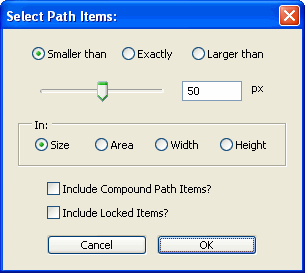
- More Selections: Rebuilt interface to select objects based on Size, Area, Width, or by Height.
- Exact Same Size: Added "Exact" option to the "less than" and "more than" radio-buttons (Thanks to Nathaniel for that suggestion)
- Default Selection: If one object is selected, starts threshold at that size. (Also thanks to Nathaniel's input...)
- Added Tool Tips: If you mouse-over the dialog elements, you now get helpful tooltips. (Now I just need someone to help me translate them into other languages...)
Download and enjoy!
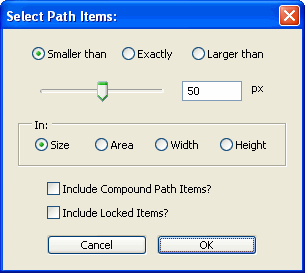
Tuesday, February 10, 2009
Illustrator Always Crashes on Save
OK no, this not a script related post, but it's one that has caused me enough grief to warrant posting here.
Does Illustrator crash on you every time you try to save a document in CS3 or CS4 on windows XP? Fear not, the answer is simple. The answer is here.
In short, if you don't have a print spooler running, Illustrator crashes ... all your work is instantly, and without warning, vaporized.
The sad part is that I've spent months using a half-assed work around where I created a new XP user for whom the files would save fine. (Since it didn't default to the same printer)
I knew there was a simple answer!!! Hope it helps some of you as well!
::Huge sigh of relief::
Does Illustrator crash on you every time you try to save a document in CS3 or CS4 on windows XP? Fear not, the answer is simple. The answer is here.
In short, if you don't have a print spooler running, Illustrator crashes ... all your work is instantly, and without warning, vaporized.
The sad part is that I've spent months using a half-assed work around where I created a new XP user for whom the files would save fine. (Since it didn't default to the same printer)
I knew there was a simple answer!!! Hope it helps some of you as well!
::Huge sigh of relief::
Monday, February 09, 2009
UPDATE: CopyToMultipleObjects.js Now with more options!
This one goes out to all you Cartography Aficionados,
I've checked out cartoTalk.com today.
(thanks to Hugo for hawking my scripts there.)
I did a vanity search of the forums, and found some of you folks would be a lot more chummy with my Copy To Multiple Objects script if the objects were allowed to keep their original proportions.
Since, I was feeling all warm and fuzzy this afternoon thanks to all the positive feedback on my latest offering, I've updated copyToMultipleObjects.js to now offer the option of NOT resizing when copied.
Enjoy,
-J
I've checked out cartoTalk.com today.
(thanks to Hugo for hawking my scripts there.)
I did a vanity search of the forums, and found some of you folks would be a lot more chummy with my Copy To Multiple Objects script if the objects were allowed to keep their original proportions.
Since, I was feeling all warm and fuzzy this afternoon thanks to all the positive feedback on my latest offering, I've updated copyToMultipleObjects.js to now offer the option of NOT resizing when copied.
Enjoy,
-J
Thursday, February 05, 2009
New Script "Select Paths By Size"
I was looking at the "selection" dropdown menu, and noticed that while AI has a "same stroke", and "same fill", it doesn't have a way to select PathItems below a given size.
So I thought, "hey, I can script, this can't be all that hard..."
End result is my first JS4AI for 2009. "Select Paths By Size" simply selects objects smaller (or larger) than a user-supplied threshold of pixels.
(Also note, this is my first script that uses a slider bar.)

I envision it being used to remove small extra bits from a vector-traced image, but I'm sure you can find something cleverer to do with it... Is cleverer a word???
Let me know if you come up with anything cool.
-J
So I thought, "hey, I can script, this can't be all that hard..."
End result is my first JS4AI for 2009. "Select Paths By Size" simply selects objects smaller (or larger) than a user-supplied threshold of pixels.
(Also note, this is my first script that uses a slider bar.)

I envision it being used to remove small extra bits from a vector-traced image, but I'm sure you can find something cleverer to do with it... Is cleverer a word???
Let me know if you come up with anything cool.
-J
Subscribe to:
Comments (Atom)


