There are 3 basic cog styles that I can think of, I've illustrated how to make each here:
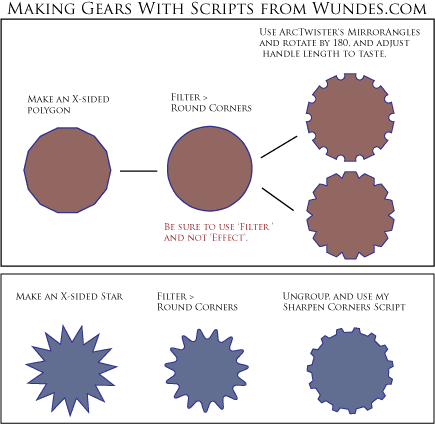
For the first 2 Gears:
Step 1) Create your base regular polygon. (Use arrow keys while drawing shape to adjust number of sides.)
Step 2) Use Filter > Round Corners. Be sure to use the "Filter" menu, if you use Effect > Round Corners, my scripts won't work, because the base geometry hasn't changed.
Step 3) Open my ArcTwister panel, select the (top middle) Mirror Angles button, and adjust the top slider all the way to the left twice. This should rotate all angles by 180 degrees. Now just use the bottom slider to adjust the length of the handles between rounded and straight teeth. Note that on the second gear style, the number of points are the same as the gear above it, but the handle positions give the illusion of extra points.
Hopefully, after reading the above steps, the illustration above should be enough to help you create the third gear, but if I've overlooked something crucial, please leave a comment and I'll fill in the missing steps.
So there you have it. Now you can create any of the three styles of gears in three simple steps, not counting installation... :)



1 comment:
Since writing this post, it's occurred to me that if you didn't care how many teeth your cog had, you could get a very similar effect to #3 by creating a trapezoidal pattern brush, and applying it to a circle. This method would allow you to keep the object a simple circle.
Another cheap and quick method (although not as nice) would be to just add a huge dashed line to the outside of a circle, which would simulate teeth, but the angles of the teeth would be a bit harsh.
Post a Comment