Wednesday, February 26, 2014
Select Text By Size
Hi All,
I was just asked by user Seth if it was possible to write a script that would select text by a given size in Adobe Illustrator.
So I now present to you, my newly added script "selectTextBySize." Honestly, I'm not sure why I didn't write this years ago... I would assume that I didn't because someone else had already written something similar. In any case, now you have my version...
This simple script just scours the current open document and selects all text of a given pixel size.
The default behavior of the script is to unlock text and layers if the correct sized text is locked or hidden.
This behavior can be changed by swapping the variables at the top of the script.
Hope you find this useful.
Update 3/19/14:
Just added range selection so you can grab text between, for example, 5px and 25px, or whatever...
cheers,
-J
Subscribe to:
Post Comments (Atom)



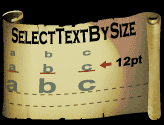
4 comments:
Welcome back!
Indeed, nice and obvious.
I'm puting it in my Select collection.
I already see when and where I can use it.
Thanks for writing this new script, John. I'll add it to my collection of useful things for Illustrator.
Great collection of useful scripts. IMO, not enough of leverage that feature to full advantage.
Spot on with this write-up, I absolutely believe that this website needs far more attention.
I'll probably be back again to read through more, thanks for the advice!
Post a Comment